Description of the systems
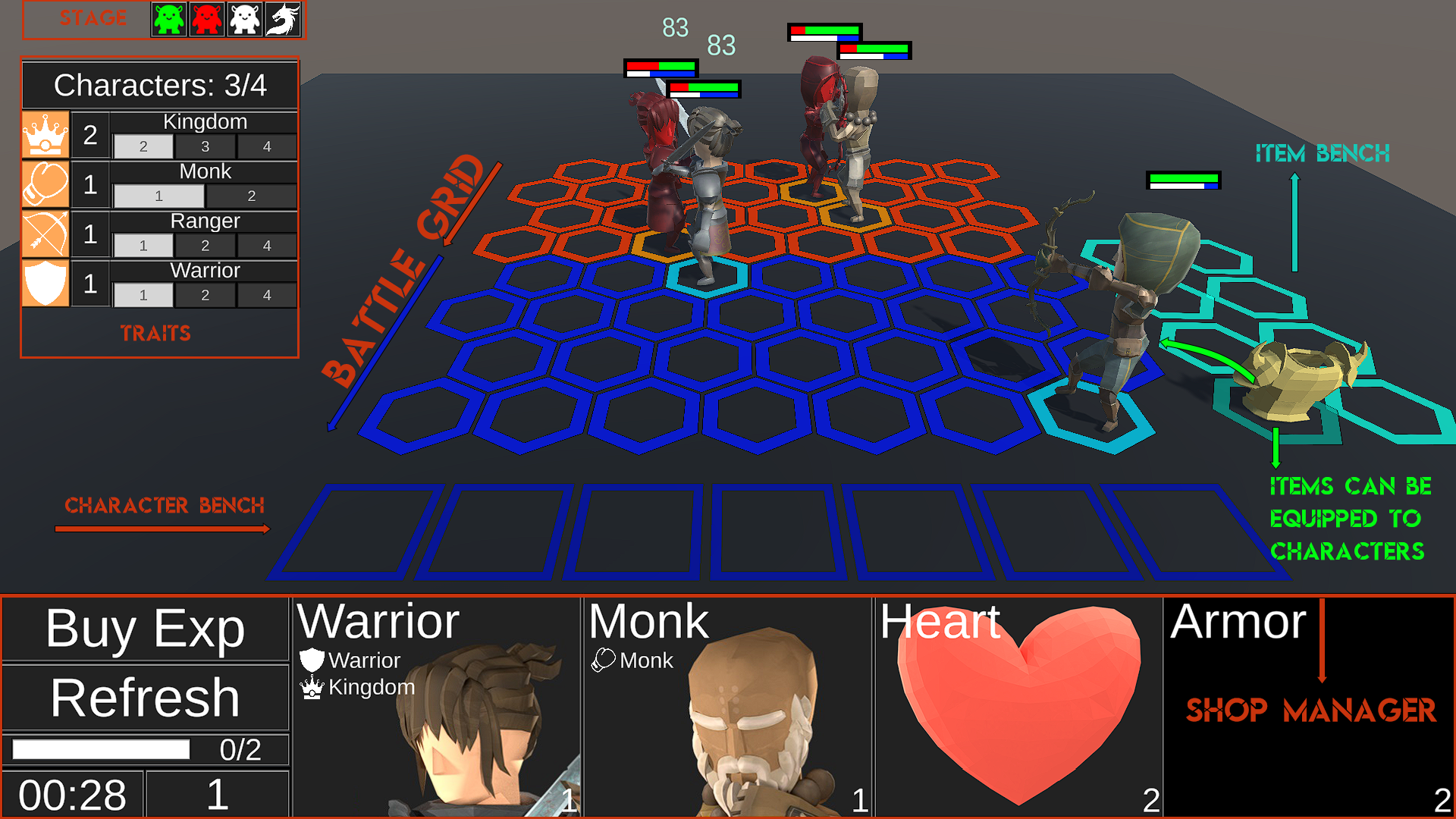 Battlefield components, characters and items, and the UI of the systems, including the shop.
Battlefield components, characters and items, and the UI of the systems, including the shop.
Battle
It is responsible for maintaining a reference to most of the systems described below. It is responsible for checking and activating character traits. You can choose to count all characters or only those that are different from each other when checking traits.
Battle stage
A stage is composed of several states. These states are displayed as an image, although they can also be set as invisible. The states included are as follows:
Preparation: The player has time to buy, move, equip and evolve his characters. Enemy characters are instantiated. The characters that will appear, their position, and probability of appearance can be configured. In this way it is possible to have normal fights or fights against bosses.
Fight: The characters of a team battle against the characters of another team and it is decided if the player wins or loses.
Stage change: The player moves from one stage to another.
Battle Grid
In the battle grid the characters of both teams are placed, move and battle each other. You can choose a hexagonal or square grid. The size, spacing and colors of the cells can be configured to suit the type of game you want to create.
Game Character
Character that has associated stats, traits, and animations, that can move around the battle grid and attack other characters of the opposing team. They can be equipped with items and level up (or be merged). They can be purchased in the shop.
Attack and Special Attack effects
These are effects, associated with an animation event, that are responsible for executing attacks, activating buffs or healing an ally. The attack effect is the basic attack of the character, while the special attack is executed only when the energy bar is completely full. The energy bar is slowly refilled with each basic attack or when receiving damage.
Traits
By having multiple characters that share traits, they gain different benefits depending on the number of characters.
Character Bench
Bench where the characters that have been purchased in the shop are located. They can be moved to the battle grid if the maximum number of playable characters is not exceeded, or replaced with one of the characters already in the board.
Game Item
Item that has associated stats and effects, which can be equipped to a character owned by the player to gain these benefits. They can be purchased in the store.
Item Bench
Bench where the items that have been purchased in the shop are located. They can be moved on a character to equip the item and gain the benefits associated with it.
Shop Manager
The player can buy characters and items by paying currency. The store can level up by winning rounds or buying experience. With each level, you can configure the characters and items to sell, the odds or the selling system.
Shop Lists
At each store level the type of shopping list can be configured. The following types have been implemented:
- individual item list: Each item has its own price and probabilistic weight.
- Group item list: The items are divided into groups that have their own price and probabilistic weight. The item chosen within the group is random.
- Deck list: It behaves like a deck of cards. There is the discard deck, hand and the deck itself. When the deck cards run out, they are shuffled with the discard cards. Ideal for Roguelike-Deckbuilder type games.
Fusion Manager
It is responsible for merging or combining characters from a recipe. If characters are found between the Battle Grid and the Character Bench, they are removed from the game to introduce the character associated with the recipe. It is used to recreate the typical behavior of the genre, where when buying three equal characters they are combined into one of higher level, with better stats than the original character. It can also be used to merge different characters, for example, when finding a Warrior character and another Cleric character, it could be merged into a Paladin character.