Introduction
What is Auto-Battle Framework?
Auto-Battle Framework is a ready-to-use, user-friendly and extensible solution for creating Auto Battler games in Unity, which helps reduce development time by including the usual elements of the genre, such as characters, items, etc.
 Battlefield, characters and items, and the UI of the systems, including the shop.
Battlefield, characters and items, and the UI of the systems, including the shop.
Includes most of the usual systems of the Auto-Battle games.
In the Auto Battler genre, the player creates a team with characters that have different characteristics and attacks, some are designed to do damage and others to defend their teammates, by sharing traits or equipping them with items you increase their stats or gain new skills. It is important to provide the player with a diversity of characters, items and strategies so that his team can change from game to game, discovering for himself the combinations that he enjoys the most.
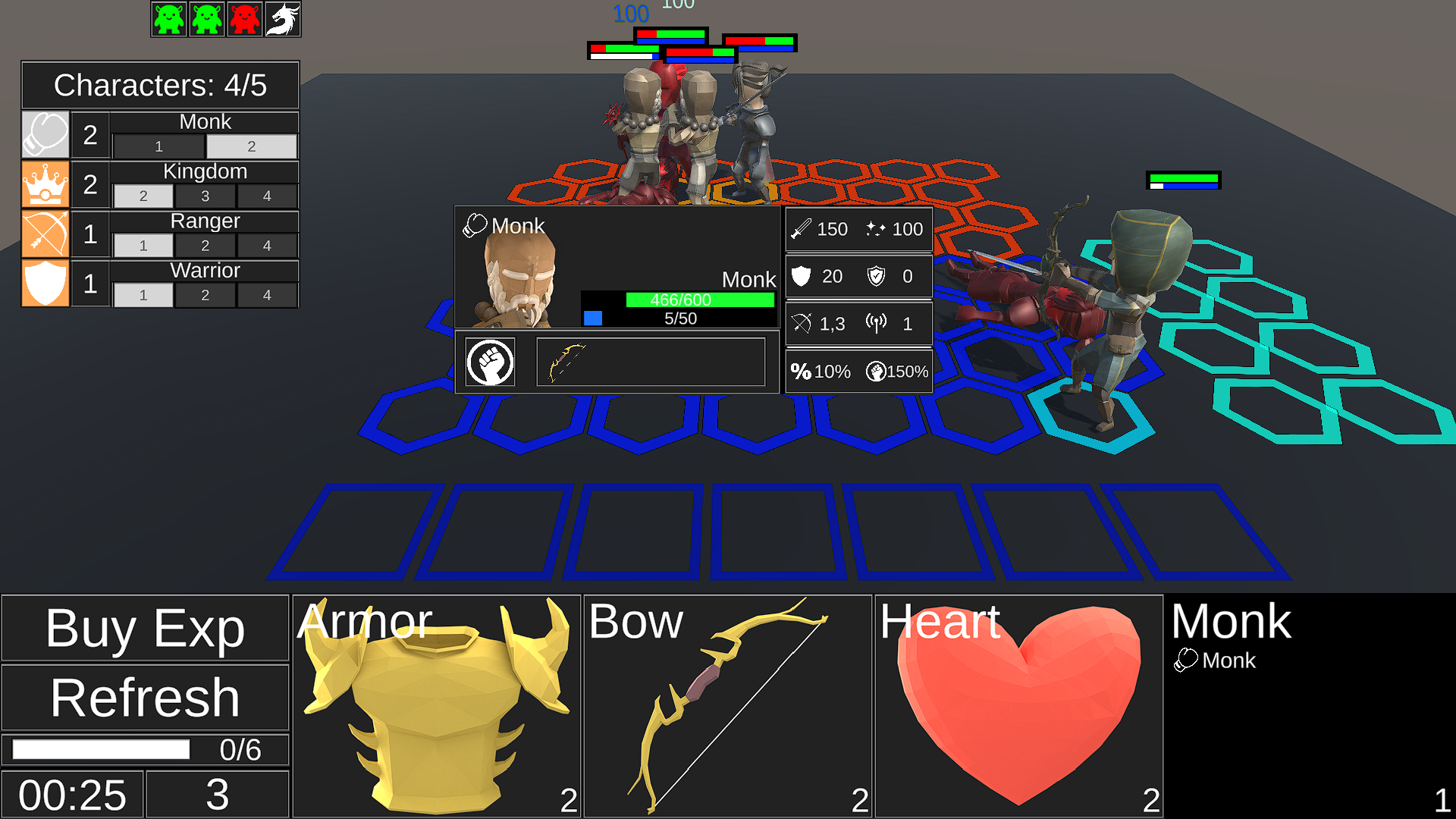 In-game stats of the monk character. It shows the value of the different stats, traits and equipped items. If you hover the mouse over the icon of the special ability you can read its description.
In-game stats of the monk character. It shows the value of the different stats, traits and equipped items. If you hover the mouse over the icon of the special ability you can read its description.
Auto-Battle Framework provides the developer with maximum customization of game rules, items, statistics, traits and character abilities. It includes classic mechanics of the genre, such as the store to buy characters or items, level up by buying copies of the same character, a complete visual interface with the usual elements of the genre, such the active traits counter, life and energy, etc.
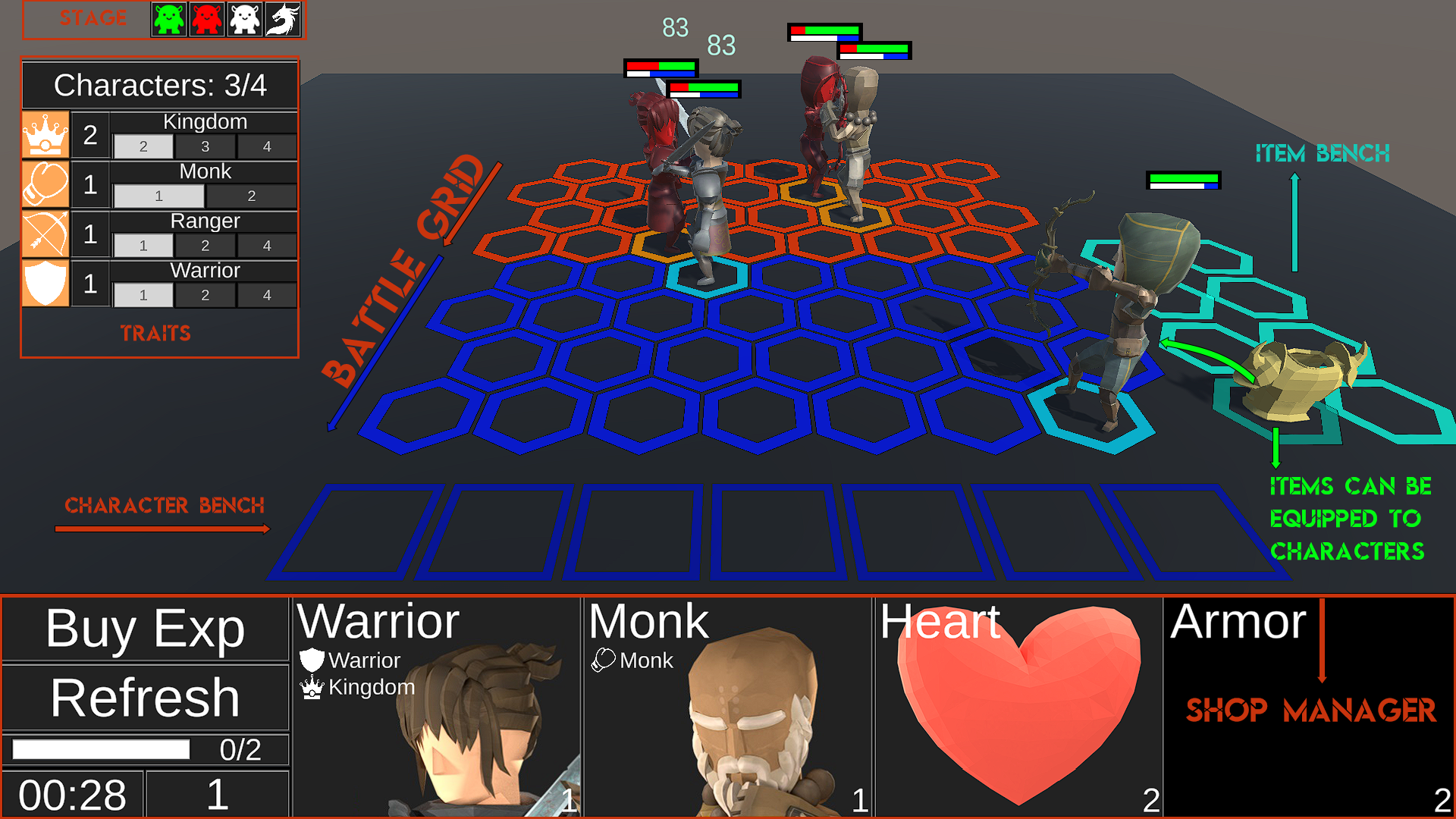 Battlefield components, characters and items, and the UI of the systems, including the shop.
Battlefield components, characters and items, and the UI of the systems, including the shop.
Fast development due to Scriptable Objects.
Designed to use the full potential of Scriptables Objects. Almost everything related to the customization of the game and its rules is a Scriptable Object. Reuse attacks, effects, positions, characters, items, enemies, battle states, etc. to save development time.
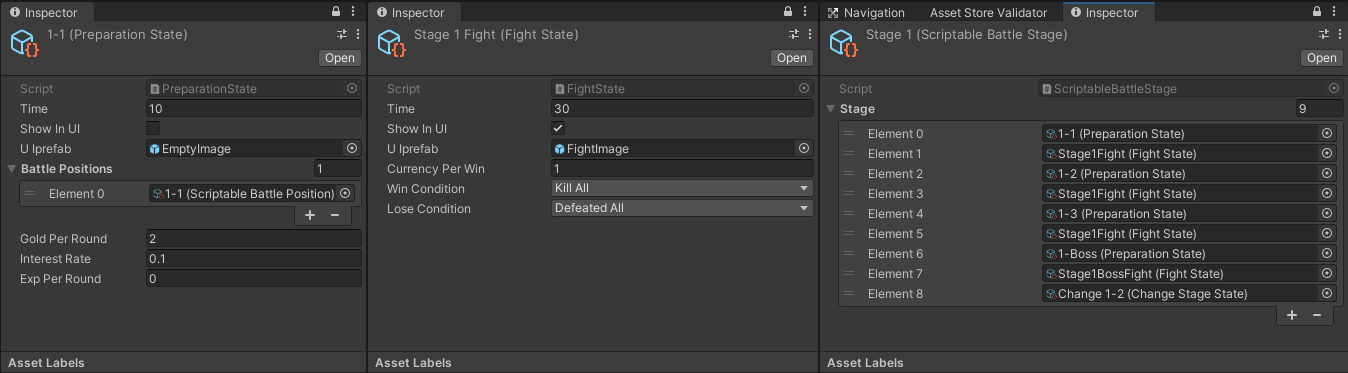 Inspectors of the Scriptable Objects that compose a stage.
From left to right: Preparation stage inspector where a battle position is used for positioning the enemy (Scriptable Object too!), Fight stage inspector where victory and defeat conditions are configured. Finally, Stage inspector, where different preparation and fight phases are combined.
Inspectors of the Scriptable Objects that compose a stage.
From left to right: Preparation stage inspector where a battle position is used for positioning the enemy (Scriptable Object too!), Fight stage inspector where victory and defeat conditions are configured. Finally, Stage inspector, where different preparation and fight phases are combined.
Easy workflow, lots of customization with few clicks.
It contains custom functions, menu actions and inspectors to enhance and speed up the creation process. If you already have character models and animations, bringing it to life in the game will only take a few clicks.
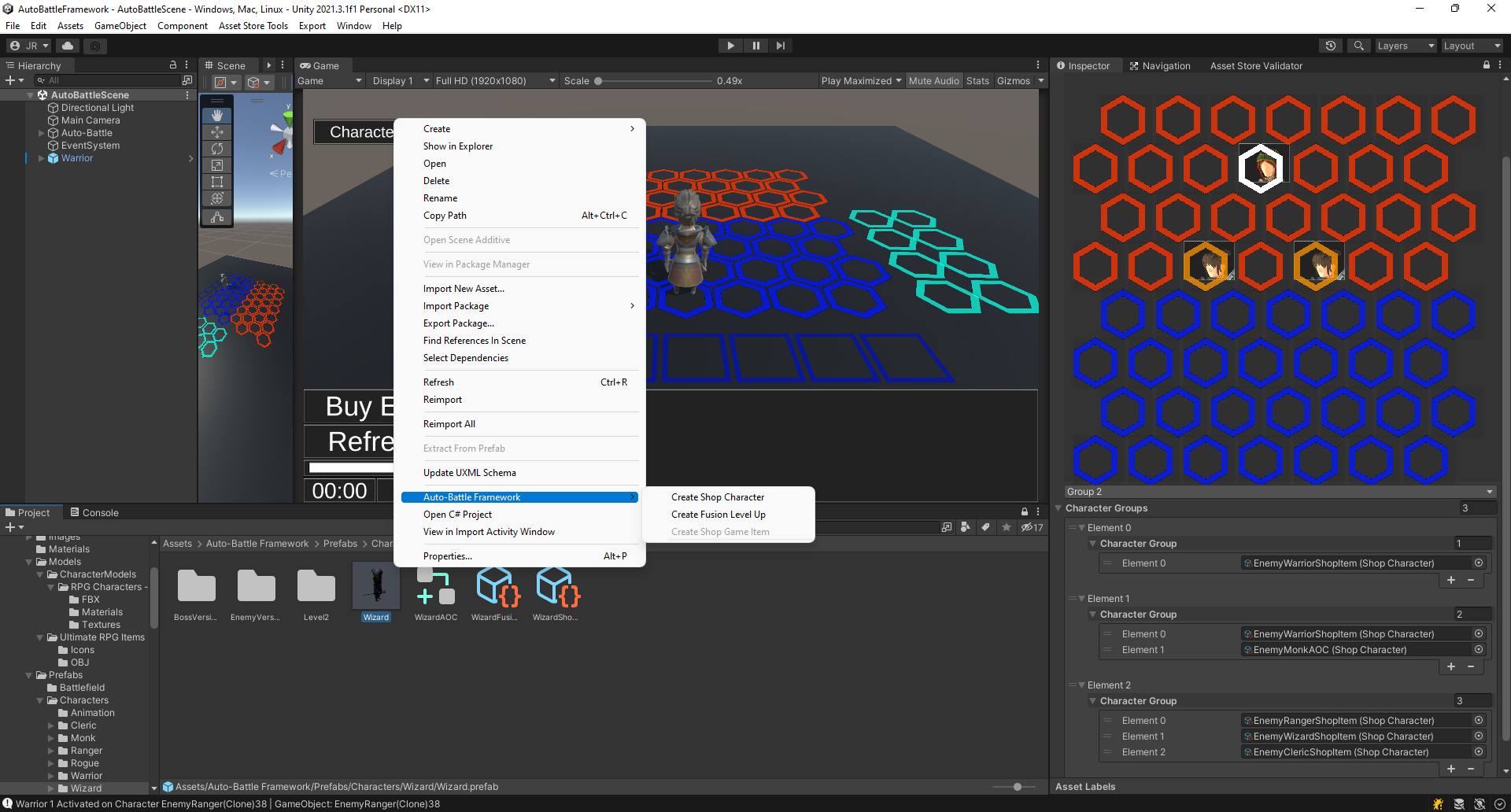 Customized inspector to place the positions of the enemy characters in each round. Characters can be grouped, choosing one at random to provide variety in each round. In addition, custom menu actions are displayed.
Customized inspector to place the positions of the enemy characters in each round. Characters can be grouped, choosing one at random to provide variety in each round. In addition, custom menu actions are displayed.
Great for mobile devices
Compatible with mobile devices (not tested on iOS), easy to control and good performance.
 It runs flawlessly at 60 FPS on Android device.
It runs flawlessly at 60 FPS on Android device.